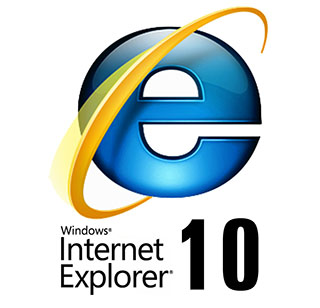
Whether you’re using Windows 8 on a tablet, a laptop, or a desktop, you’re going to have to contend with Microsoft’s sometimes-awkward settings structure. In fact, it almost looks like Microsoft has intentionally placed Bing in the front and center of the operating system, given the fact that Bing is the default search provider in Internet Explorer 10 and it’s very difficult to configure another search provider. In fact, it almost looks impossible.
Internet Explorer 9 makes it easy, but IE10 is one very tangled-up program. Besides the fact that you can’t change the search provider from the “Modern” version, the desktop version offers little more hope. Today, we’ll explain how you can change the search provider in Internet Explorer 10, effectively ending the frantic search for that darned setting.
How to do it :
To properly switch your search provider, you will need to access the desktop. If you’re on a tablet that uses Windows RT, you can still perform this configuration with no problems by following the same exact steps as you would with a desktop machine. So, first of all, we need to access the desktop by either pressing “Win+D” on a keyboard or tapping the desktop icon in the Modern interface (if you’re using a touchscreen).
After reaching the desktop, open up Internet Explorer (the desktop version, of course!). Once inside, you’ll need to click the gear icon.
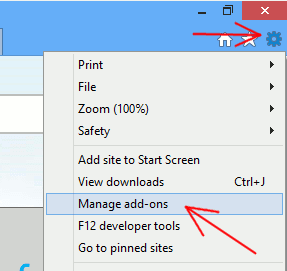
See that item called “Manage add-ons?” Click on that! It’s the secret entrance to the super-secret option that gets rid of Bing once and for all. You must click on “Search Providers” to go in the right direction. Now, look towards the bottom. There should be a link: Find more search providers.
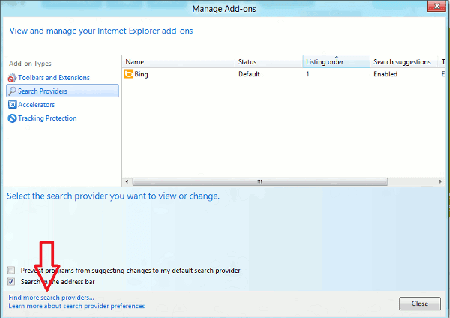
Click on it. This brings you to the Internet Explorer Gallery, which helps you find other search providers that aren’t as clumsy as Bing (like, say, Google).
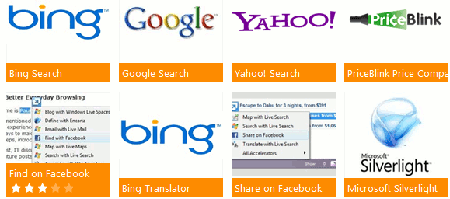
THats it after choosing your search engine you will be good to go with that search engine.
Enjoy.......



