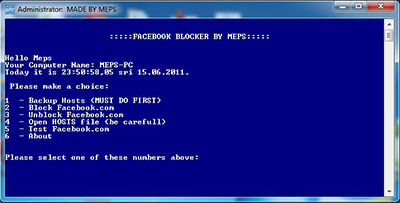
Hi all users, how are you ? This app is send by one of our user SapaLapa. He told us to post this awesome tool and let our user make use of it and then we checked it and found it working fine, and finally it is here :) let's know what it exactly does.
Simple Guidelines:
1. Downland and Run the application as Administrator, no need to install.
Facebook Blocker program such as the name says, is used to block the use of social network facebook.com. Essence of developing this program was to make parents in a very simple way deny the use of Facebook to their children , not just parents, but to someone else and you, of course program includes the option to unblock it but only with this application, of course if that user does not know that this
application changes windows host file.
Simple Guidelines:
1. Downland and Run the application as Administrator, no need to install.
2. The most important thing to do FIRST is to choose option 1 and press enter.
3. To block facebook press 2 now check it by pressing number 5 and press enter.
4. To recover facebook back press 3 and restart your browser then check if it works,if it still does not work press F5 in the browser window to refresh.
Enjoy.......



